ARZOPA A1M 17.3" 60Hz Entertainment Monitor
ARZOPA A1M 17.3" 60Hz Entertainment Monitor
Verfügbarkeit für Abholungen konnte nicht geladen werden
🖥️ ARZOPA 17.3" Portable Monitor – Big Screen, Big Possibilities!
The 17.3-inch Arzopa monitor offers a 60Hz refresh rate, perfect for general use like work, movies, and casual gaming with vibrant colors and great clarity. 📺💼
💡 What It Offers
🔹 Massive 17.3” Full HD (1080p) – Big, crystal-clear screen for work, movies & gaming.
📱 Wide Compatibility – Laptops, phones & consoles via USB-C or HDMI.
🔁 60Hz + 3ms – Smooth visuals for work or casual play.
🔊 Built-in Speakers – Portable sound, no extras needed.
🔌 Dual USB-C + HDMI – Easy plug & play, one-cable power & video.

🎬 ARZOPA 17.3" – Made for Work & Entertainment
Enjoy a big, vibrant 17.3” Full HD screen with 60Hz refresh rate — great for movies, multitasking, and daily use. With HDR10, built-in speakers, and easy USB-C/Mini HDMI connection, it’s your go-to second screen for home or travel. 💼🍿

📱 Bigger Screen for Your Phone
Easily connect your smartphone with a single USB-C cable—no setup, no hassle, no drivers are needed. Perfect for streaming, gaming, navigation, or using apps on a bigger display.

Need a second screen? This portable monitor boosts productivity wherever you are—home, office, or travel. Dual USB-C ports offer flexible setup on either side of your laptop.
Quick Recap:
🕹️ Z1FC (144Hz) — Best for fast-paced gaming
🎬 A1M (17.3”) — Best for movies & general use
🎨 Z1RC (2.5K) — Best for creative professionals who need clarity, color accuracy, and extra workspace

 📦 What’s in the Box
📦 What’s in the Box
1 × ARZOPA Portable Monitor
1 × USB-C to USB-C Cable
1 × Mini HDMI to HDMI Cable
1 × USB-C to USB-A Cable
1 × User Guide (electronic edition also available)
⚠️ Important Note
- If your device doesn’t support Thunderbolt 3 or USB 3.1 (can’t send video through USB-C), use the Mini HDMI port to connect the monitor.
- The right USB-C port is for power or accessories (like a mouse or keyboard) — it does not carry video signals.
- For video input, always use the left USB-C port or the Mini HDMI port. 📺🎮
Shipping & Delivery
Shipping & Delivery
Fast Delivery: Get It in 3-5 Days! 🚀
✅ Priority Handling: Your order becomes our top priority, and we make sure it's processed and shipped lightning-fast.
📦 Speedy Arrival: Within just "3-5 days," you'll have your hands on your desired product, ready to enjoy.
Don't wait around—opt for Swift Delivery and experience the thrill of receiving your purchase sooner than you think! 🎉📦🕒
Refund & Return
Refund & Return
🔒 60-Day Risk-Free Return and Refund Guarantee!
🛍️ Shop with confidence—if you’re not satisfied, return your product within 60 days for a full refund. No questions asked.
📧 To start a return, contact us at huicongviec@gmail.com.
Share
- Online Support
- 60 Days Refund
- Tracked Delivery

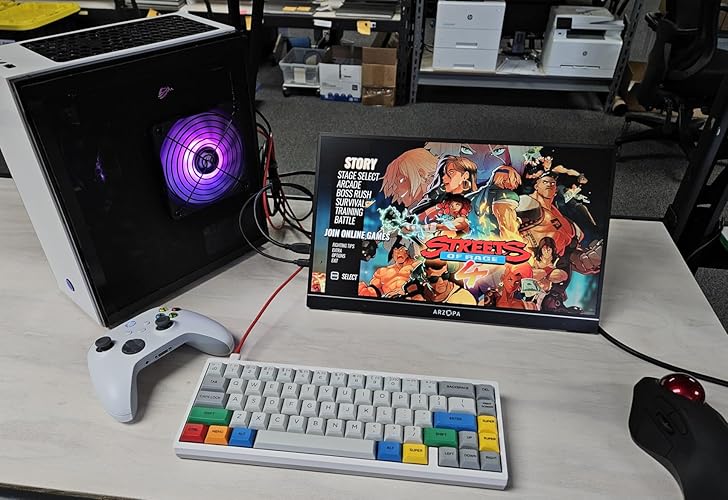





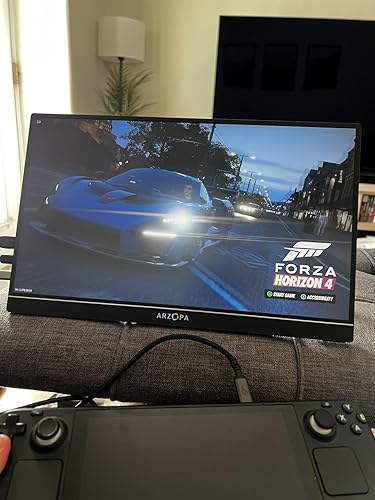



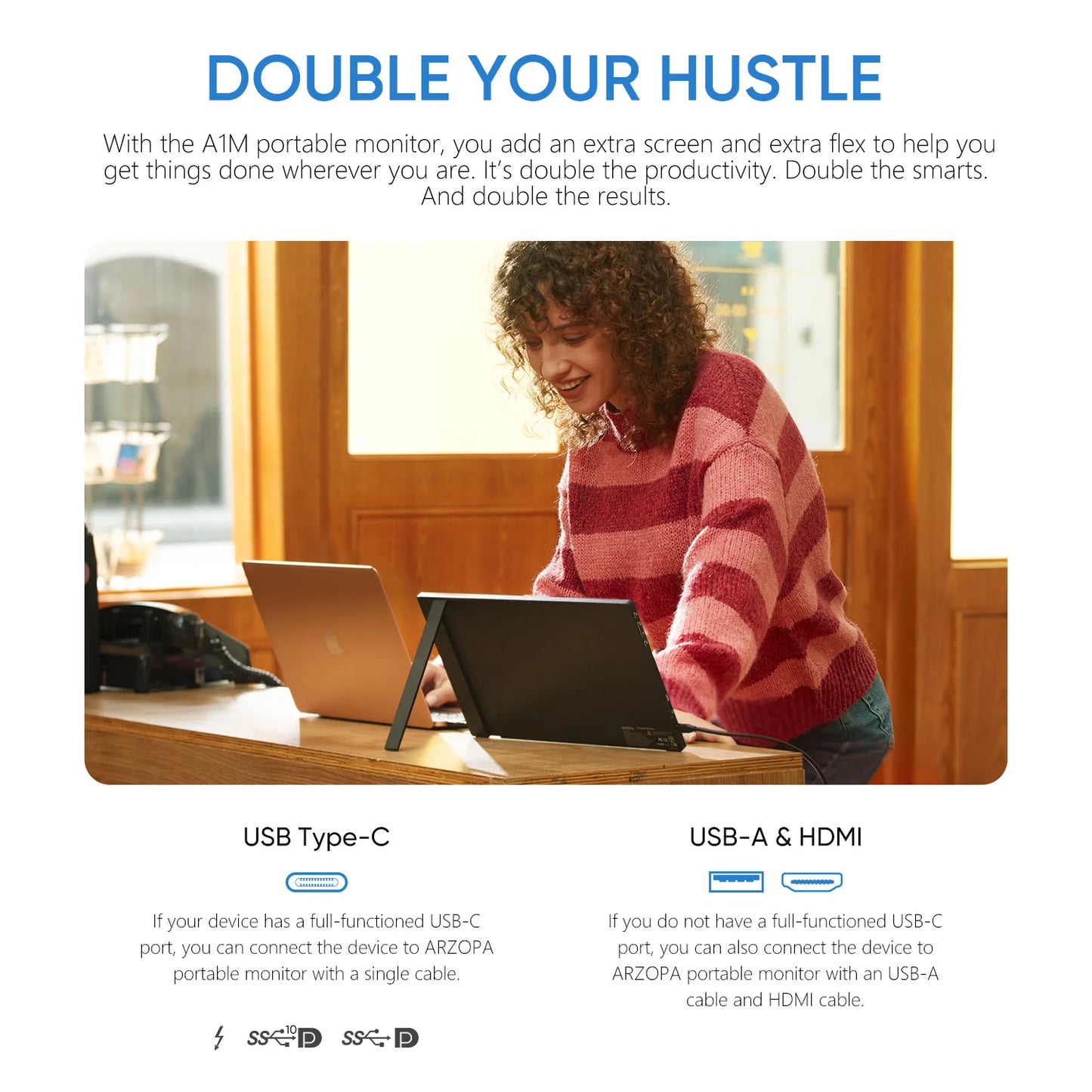
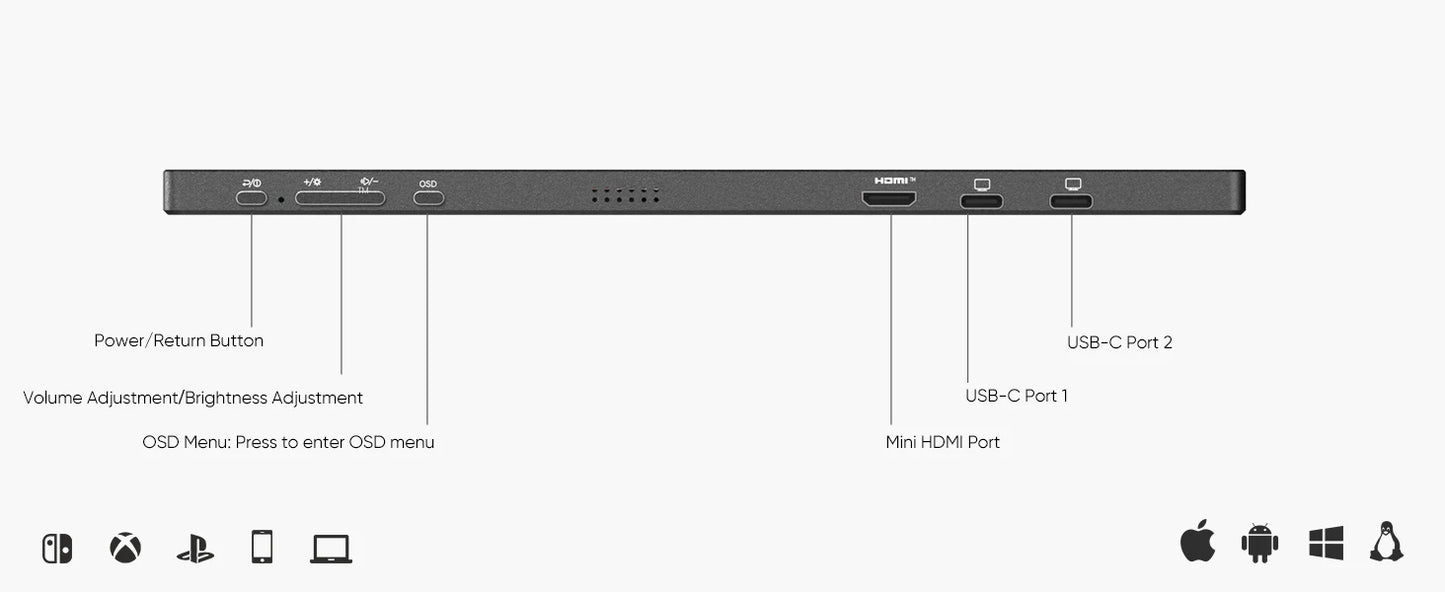





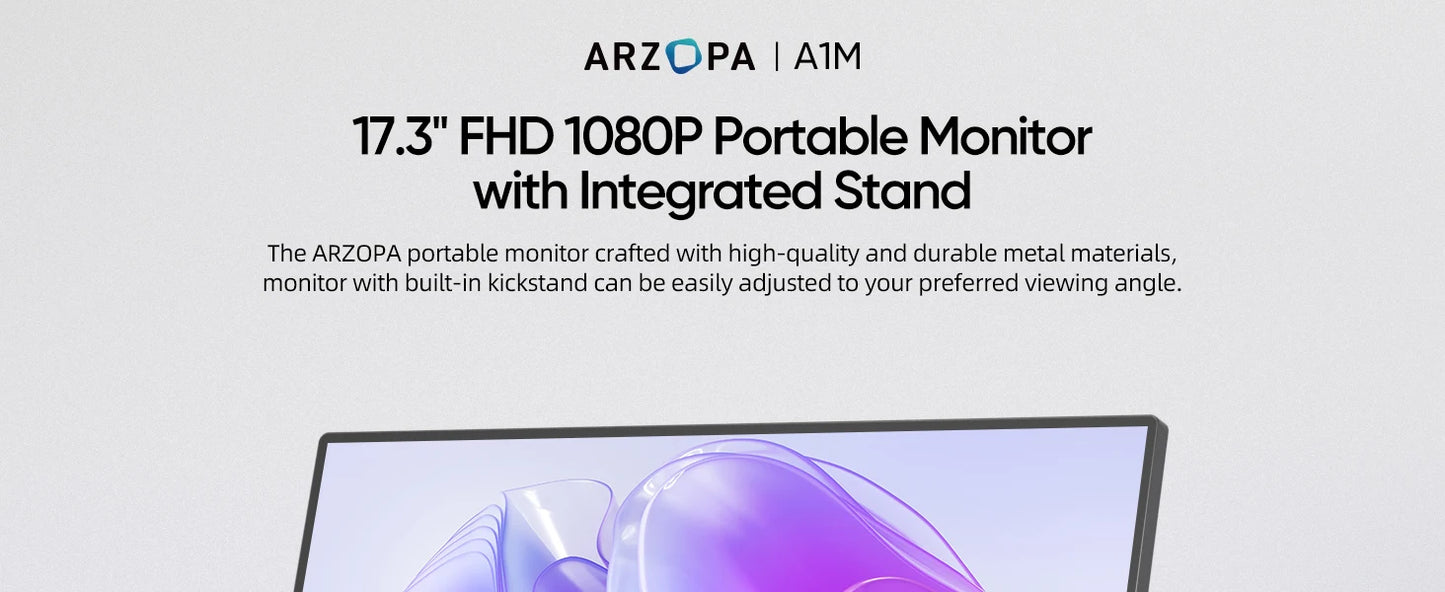

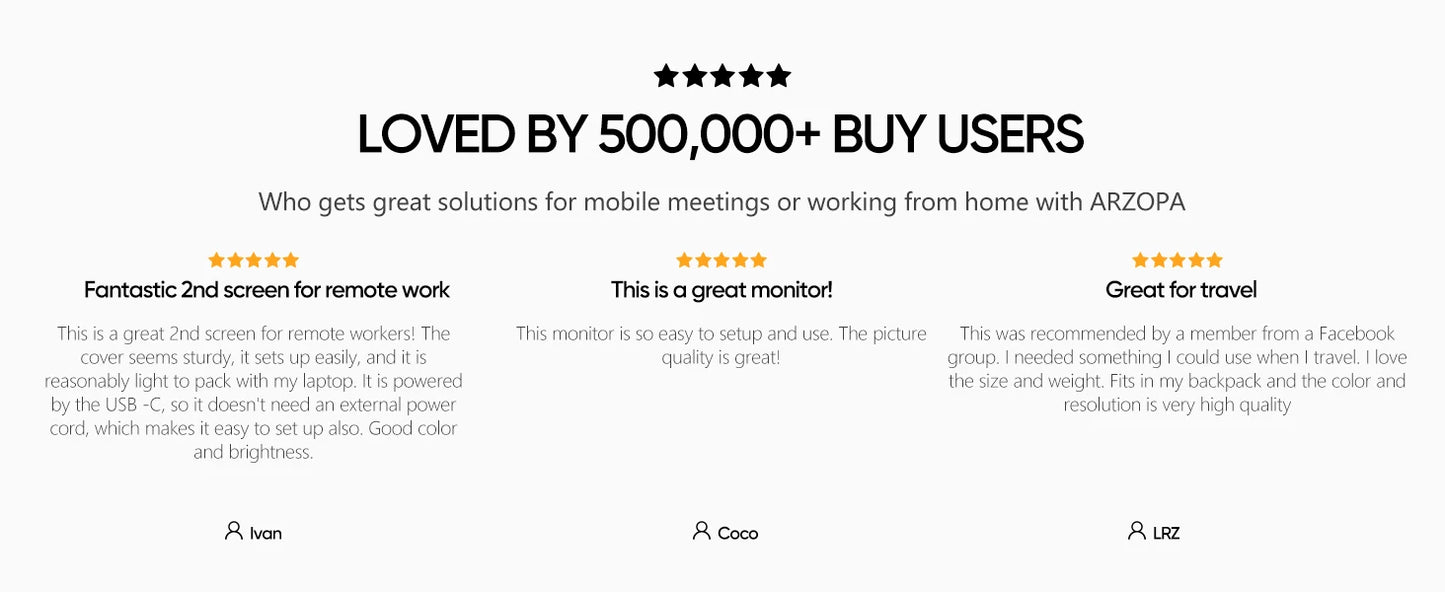
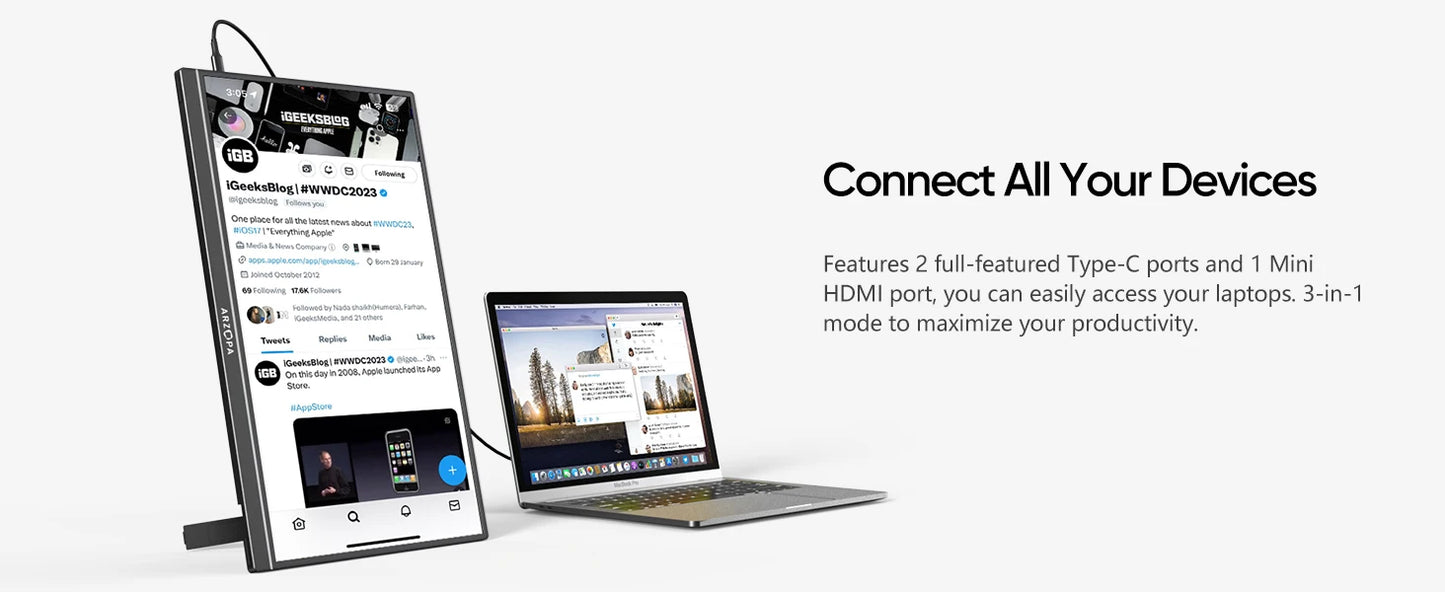
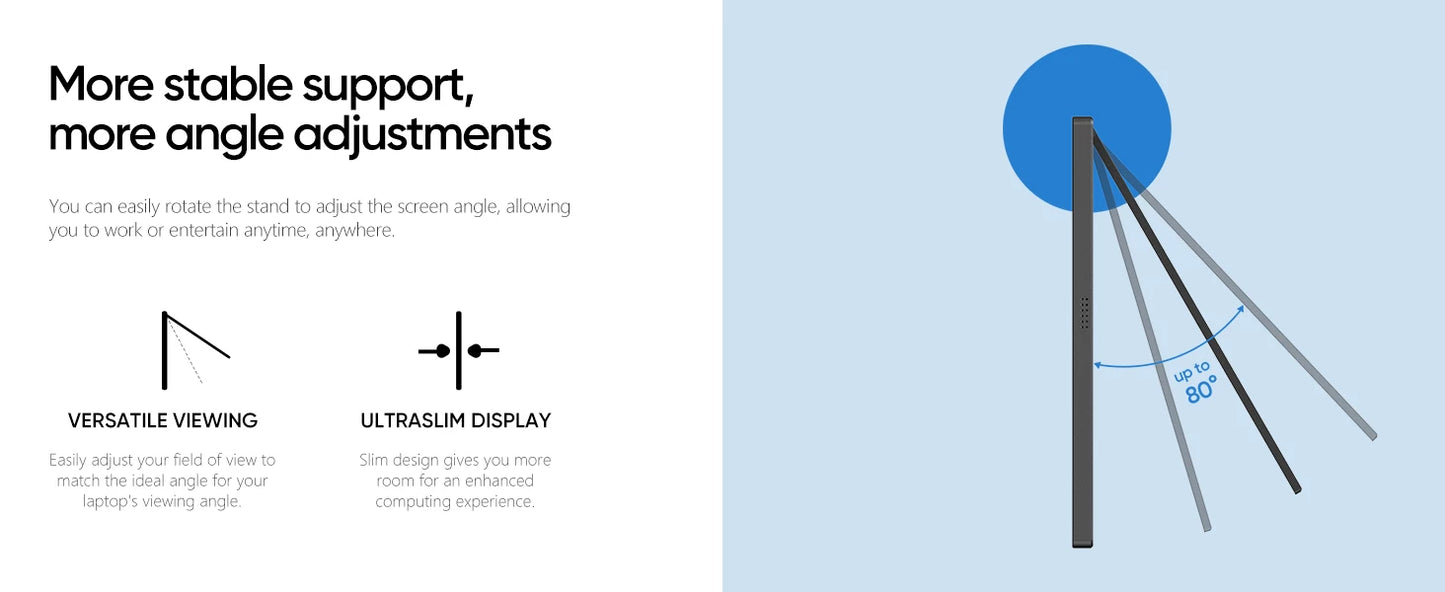
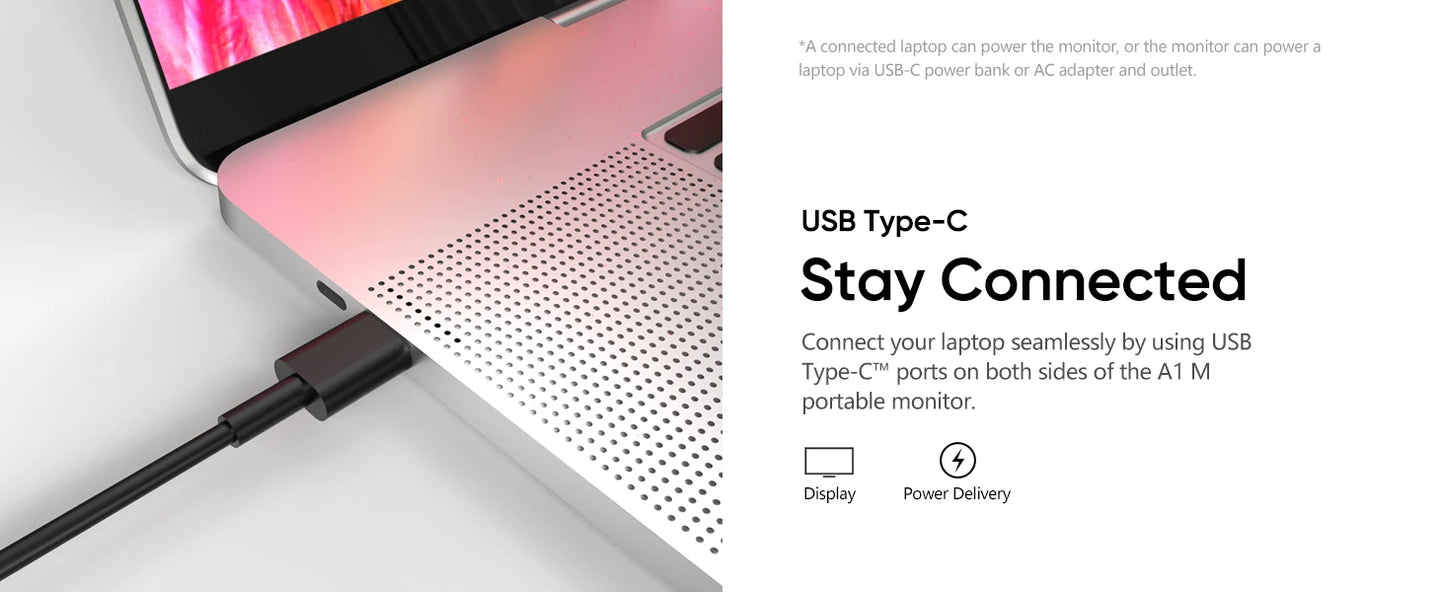
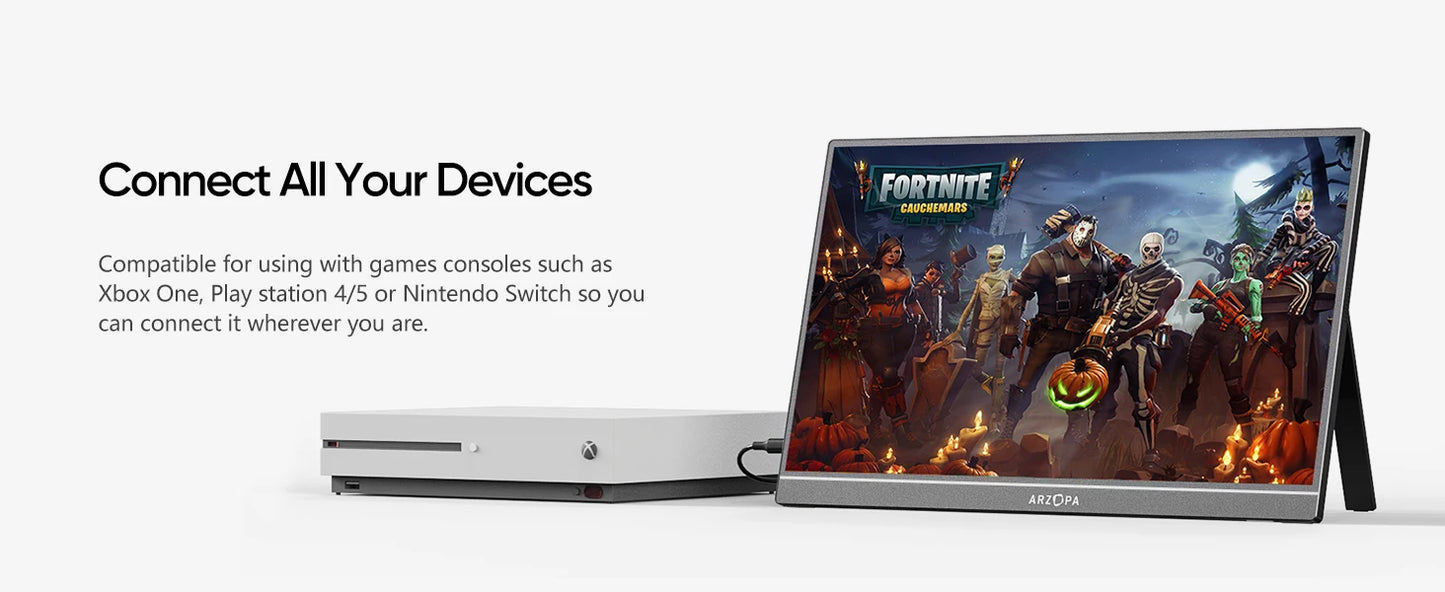
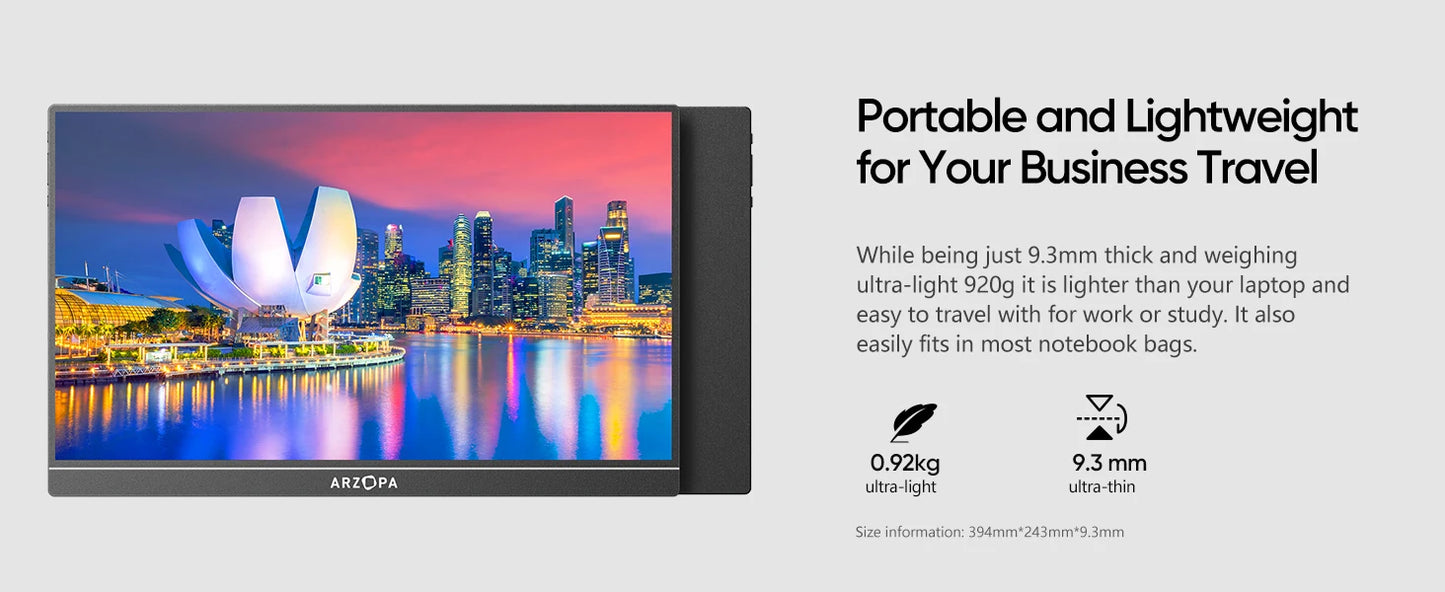

Get Yours Now!
☑️
Our 60-Day Risk-Free Guarantee
If you're not thrilled within 60 days, contact us for a full refund, no questions asked. Your satisfaction is our commitment. Try it risk-free today! 🎧💯✨
Connect Your iPhone to Arzopa Monitor
Tracked Delivery
🚚
✈️ International shipping available worldwide — arrives in 🌍3-5 days with 📦 full tracking from dispatch to delivery
Questions From Our Customers
How Does The Product Works?
🛠️ How It Works
The ARZOPA Portable Monitor is true plug-and-play — just connect via USB-C or Mini HDMI to your laptop, phone, or console. 🎮✨
📺 16.1” FHD | 144Hz | 1ms – ultra-smooth gaming & streaming
🎨 100% sRGB + HDR10 – vibrant, lifelike colors
🔊 Built-in speakers + anti-glare screen
💼 Slim, lightweight, travel-ready
👉 One cable. Zero hassle. Endless fun. 🚀
Can It Connect With Orther Device Like Game Consoles?
ARZOPA Portable Monitor – Big screen, zero hassle. 🚀
🎮 Game Consoles – Connect your Switch, PS5, Xbox, or Steam Deck via Mini HDMI.
📱 Dual USB-C – One-cable plug & play for laptops, tablets & phones.
🖥️ 16.1” Full HD + 144Hz – Smooth, vibrant visuals for gaming, movies & work.
👉 Just plug in & play — anywhere, anytime! 🎉
Important Note
⚠️ Important Note
- If your device doesn’t support Thunderbolt 3 or USB 3.1 (can’t send video through USB-C), use the Mini HDMI port to connect the monitor.
- The right USB-C port is for power or accessories (like a mouse or keyboard) — it does not carry video signals.
- For video input, always use the left USB-C port or the Mini HDMI port. 📺🎮
How Do I Request a Refund?
- Test the Product
Before asking for a return, please test the monitor. Connect it to your computer, laptop, or another device using the cables in the box. Try both USB-C and Mini HDMI to make sure it really doesn’t work.
Record a short video showing how you connect it and what problem you see (like no power or no signal). This helps confirm the issue before sending it back. - Email Us
If the product still doesn’t work, email us at huicongviec@gmail.com. Include your order number and explain the issue. - Return the Product
We’ll send you instructions on how to return it. Please note: Banks and payment platforms (Shopify, PayPal, banks) keep a small processing fee that cannot be refunded. - Get Your Refund
Once we receive and check the product, we’ll issue a refund to your original payment method. It may take a few business days to show up in your account.
🎁 As a thank-you for your patience, we’ll also send you a free gift after the refund is completed.
How to track my order?
Email us at huicongviec@gmail.com with:
Subject/Title: Track Order
Order Number: #12345
Name: John Smith
✅ We’ll get back to you with your tracking details.
Shipping Infomation
🚚 Fast Local Delivery
Thanks to our international warehouse network 🌍, your order ships from the warehouse closest to you.
⚡ Get it in 3–5 days — fast, safe & reliable! ✅



























